FAQs
Choose a category
Frequently asked questions
- When will I receive my order?
Shipping time commences on the business day after your payment is approved and overall, it may take up to 7 to 14 days (for non-metro areas) for you to receive your order.
Read more - Where can I buy Camera and Audio spare parts?
You can purchase Olympus Cameras spare parts from Hartland Camera Repairs.
Hartland Camera Repairs
Unit 7, 16 Stanford Way, Malaga WA 6090
Phone : 08 9328 3499 Fax : 08 9227 1613
Email : info@hartlands.com.auFor all Audio spare parts, please contact us for further information.
Read more - Should battery be removed from camera when not in use?
If you shoot at least once a week, leave the battery inside, if its more than a month. Make sure it stays outside. Yes, it is completely fine to leave your camera's batteries in for an extended period of time. As long as the camera is completely off, then you shouldn't have a problem
Read more - My camera doesn't focus or take a photo when touching the screen?
Please check that the "Touch Focus" or "Touch Shutter" is set to on by touching the icon on the left of your screen.
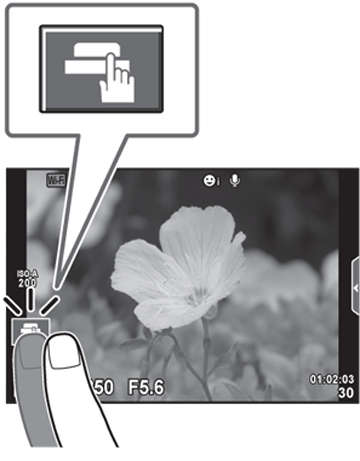 Read more
Read more - Do you deliver internationally?
No, currently the Olympus Store delivers to Australian addresses.
Read more - What payment methods can I use?
Payment can be made via Paypal which supports major credit cards. We guarantee that all submitted personal and payment information is encrypted and secure.
Read more - Updating your firmware
It's important to keep your OM SYSTEM / Olympus product up to date to access new and improved features. Please carefully follow the directions when updating your lens or camera firmware and keep in mind the following: Firmware updates can take several minutes to complete. Do not disconnect the USB cable during the update process. Once you see "OK" on the rear monitor, it is safe to disconnect the cable.
Be sure to have a fully charged battery in the camera and installed OM Workspace on your computer. Download OM Workspace
Read more - My camera is not charging. What do I do?
Please check that camera, battery and charger contacts are clean, if there is dirt on any of the contacts, the charging process might not work effectively. Please also check if the battery charger or battery is intact by plugging all cables in correctly and ensuring that the charging lamp illuminates. If the problem persists, please contact our Support Team.
Read more
